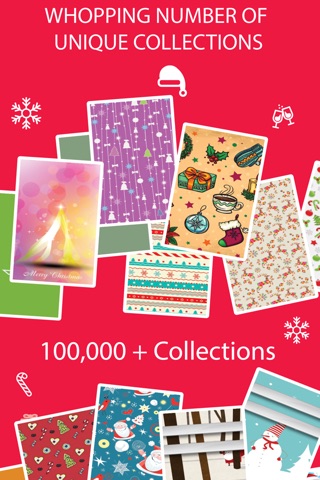Christmas Wallpaper ® Pro
Enjoy this season of festivity with Christmas Wallpaper ® Pro. It gives you thousands of breathtaking images along with some brilliant editing tools.Cherish our tons of categorized & radiant wallpapers!!
********************************
:::::::: APP FEATURES ::::::::
********************************
….All the wallpapers are custom made.
….No more annoying ads.
….All premium features and categories are unlocked.
….Wallpapers are optimized for iPhone 6 and 6 Plus.
….Each Wallpaper is Full HD 1080p x 1920p.
….Also supports 640p x 960p, 640p x 1136p, 750p x 1334p.
….Regular updated with tons of new wallpapers.
….High quality HD images
….Brilliantly user friendly
….Thousands of best picked wallpapers
….Pixel perfect wallpapers for both Retina & Retina HD display
….Wallpaper fits perfectly in both Home & Lock screens
….Easy navigation with smooth & fast browsing
….Favorite option to bookmark your preferred wallpaper
WALLPAPER SAVING & SETTING INSTRUCTIONS :
In full view wallpaper screen, tap “Save" button in the top right corner of the screen →
The wallpaper is now saved in your Camera Roll of Photos app →
Open the saved wallpaper from Camera Roll →
Tap the “Share” button of bottom left corner of the screen →
Tap the button saying “Use as Wallpaper” at the bottom →
Make sure the “Perspective Zoom: Off” only for App Shelves & App Frames →
Tap Set button in the bottom right corner →
Set as either lock screen or home screen or as both →
Congratulations! your wallpaper is set successfully →
• NB: If you cant save wallpapers please follow the instruction to solve this problem - At first go to "PRIVACY" option inside "SETTINGS" in your device, then go to "PHOTO" option and turn "ON" access for this app.
Thanks for using our App!